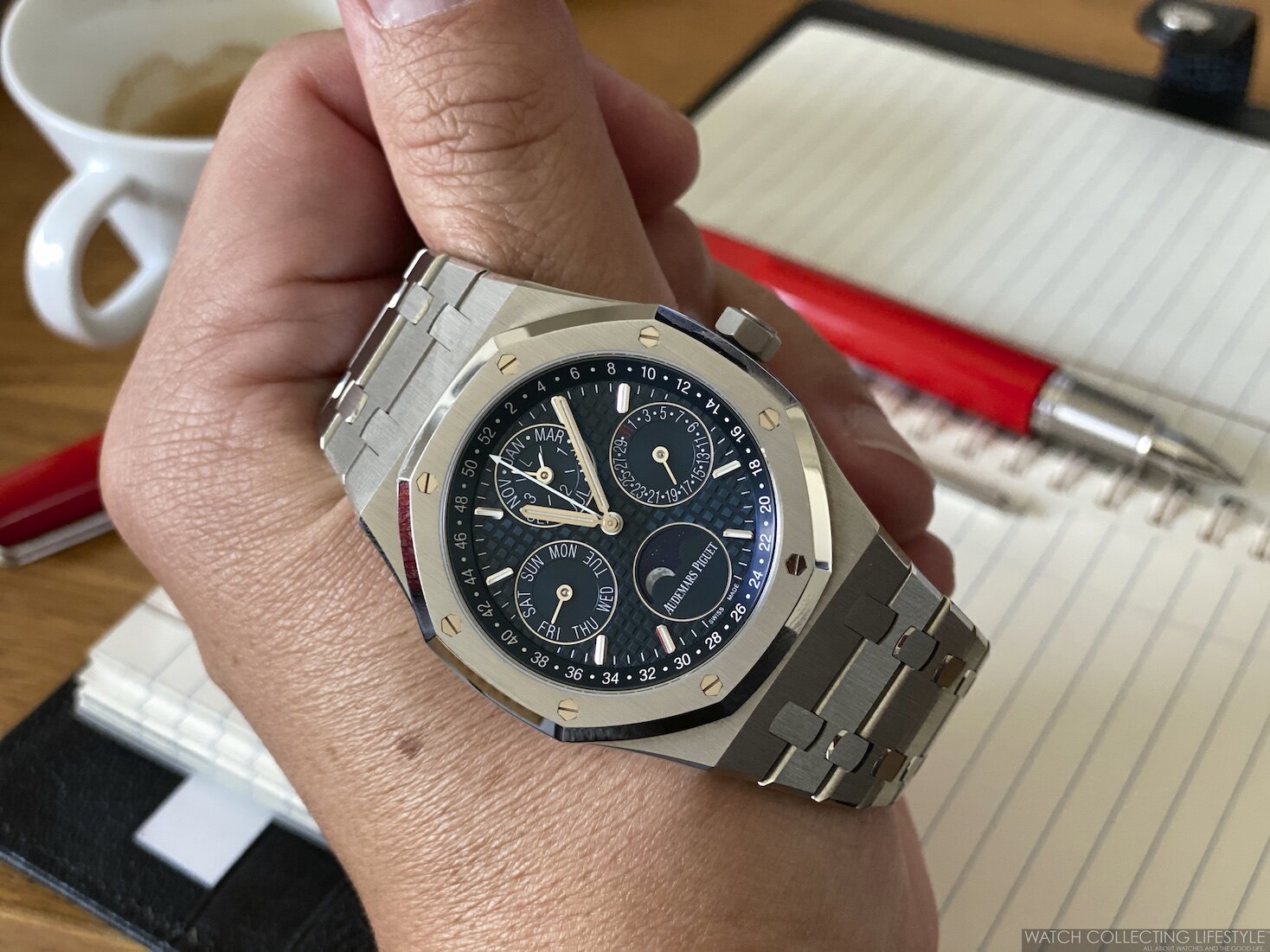Today we are talking about a topic that typically gets overlooked. How to set your watch is as important as knowing your watch from A to Z. Setting a perpetual calendar is never an easy process, even when the watch is equipped with one or two correctors only, or if everything can be set via the crown —like on many of the Jaeger-LeCoultre Perpetual Calendars. When it comes to the Audemars Piguet Royal Oak Perpetual Calendar ref. 26574 it is better to be safe than sorry. Setting this perpetual calendar is not an easy process and the risk of damaging the mechanism is always present. Our advice is to always, always follow the manufacturer’s instructions and do everything in the right order.
While Audemars Piguet offers an online interactive guide that is very useful and walks you through the whole process step-by-step with 14 steps, sometimes it is easier to follow a shorter/quicker guide —not necessarily interactive— that has been put together by someone else that has digested Audemars Piguet’s guide many times.
While the interactive guide is amazing, sometimes we struggle to have to follow 14 interactive steps. That’s exactly why we bring you this guide with six steps that have clear visuals and which accurately outline the necessary steps in a more simple and straight to the point manner —of course, all based on AP’s instructions.
By no means, our guide is intended to replace AP’s instructions and we take no responsibility for any damage caused to the mechanism on your watch for improperly setting it. We provide this guide as a convenience to you and you follow it at your own risk.
Always avoid correcting the date, month, or lunar cycle in the afternoon or evening. Similarly, avoid manipulating the annual or perpetual calendar outside of the time ranges recommended in the watch manual.
Quick Guide to Set the AP Royal Oak Perpetual Calendar ref. 26574
Step 1 - Start the Setting Process and Set the Time to Noon
First, you need to unscrew the crown and pull it out to the setting position. Then, advance the hands until the date jumps ahead. After you’ve confirmed that the date has advanced, then you’ll set the hour and minute hands to 12 noon. Making changes to the calendar at a different time will cause damage to the mechanism. Please leave the crown in the ‘setting’ position until you finish setting every indicator in the watch.
Step 2 - Set the Date
Now, using the stylus provided by Audemars Piguet with your watch —do not use anything other than this stylus as you can damage the correctors—, advance the date to the correct date. The date corrector is located at 10 o’clock —top of left caseband.
In this case, we are setting the calendar to Friday, December 18th, 2020 after the watch stopped on November 3, 2020.
Step 3 - Set the Moon Phase
This is perhaps the trickiest step in setting your Royal Oak Perpetual Calendar. First, you will advance your moon disc from wherever it is until it shows a full moon centered in the aperture. To do this, you have to use the corrector located at 7:30 —at the bottom of the left caseband.
Once you’ve set the moon disc to the full moon, look at a moon phase calendar for your location —northern or southern hemisphere— and determine the date of the last full moon. After finding that date, you will have to activate the corrector twice per each day that has elapsed since the full moon date and the day at which you are setting your calendar. In the case of ours, we had to press the corrector 38 times.
Step 4 - Set the Month and Leap Year
Using the corrector at 2 o’clock —top of right caseband—, you will advance the month until it indicates the correct month. If you need to also adjust the leap year indicator, then keep advancing the month until the leap year hand indicates 1, 2, 3, or L for leap year as necessary.
As a reference, 2020 is a leap year; therefore, next year will be 1 and so on and so forth. The leap year hand moves along each quarter segment as the year goes by. Therefore, that hand will point exactly to the number 1, 2, 3, or letter ‘L’ once you are mid-year.
Step 5 - Set the Day of the Week
Using the corrector at 8:30 —left caseband between the corrector for the Date and the corrector for the Moon Phase—, set the day of the week. As you will see, our watch is now set for Friday, December 18th, 2020.
Step 6 - Set the Week Indicator and Screw the Crown
Lastly, using the corrector at 4 o’clock —bottom of right caseband— set the week to the correct number. You can check the week that corresponds to your date at Calendar-Week. In our case, today’s date —December 18th, 2020— corresponds to week number 51.
Once you’ve set the week, it’s time to push the crown back in and screw it. Do not forget this last step.
Voilà!, you’re finally done and you’ve successfully set your Audemars Piguet Royal Oak Perpetual Calendar ref. 26574 to the desired date.
Now, wear it with pride and enjoy it in good health. If you don’t’ take it off, it should need no correction until the year 2100 when the moon needs to be adjusted. Now, if you take the watch off for a couple of days and the next time you want to put it back on the watch is displaying the wrong date, Audemars Piguet recommends advancing the calendar via the crown if it’s been only three days or less since it has stopped.
Always avoid correcting the date, month, or lunar cycle in the afternoon or evening. Similarly, avoid manipulating the annual or perpetual calendar outside of the time ranges recommended in the watch manual.
For more info on Audemars Piguet click here.